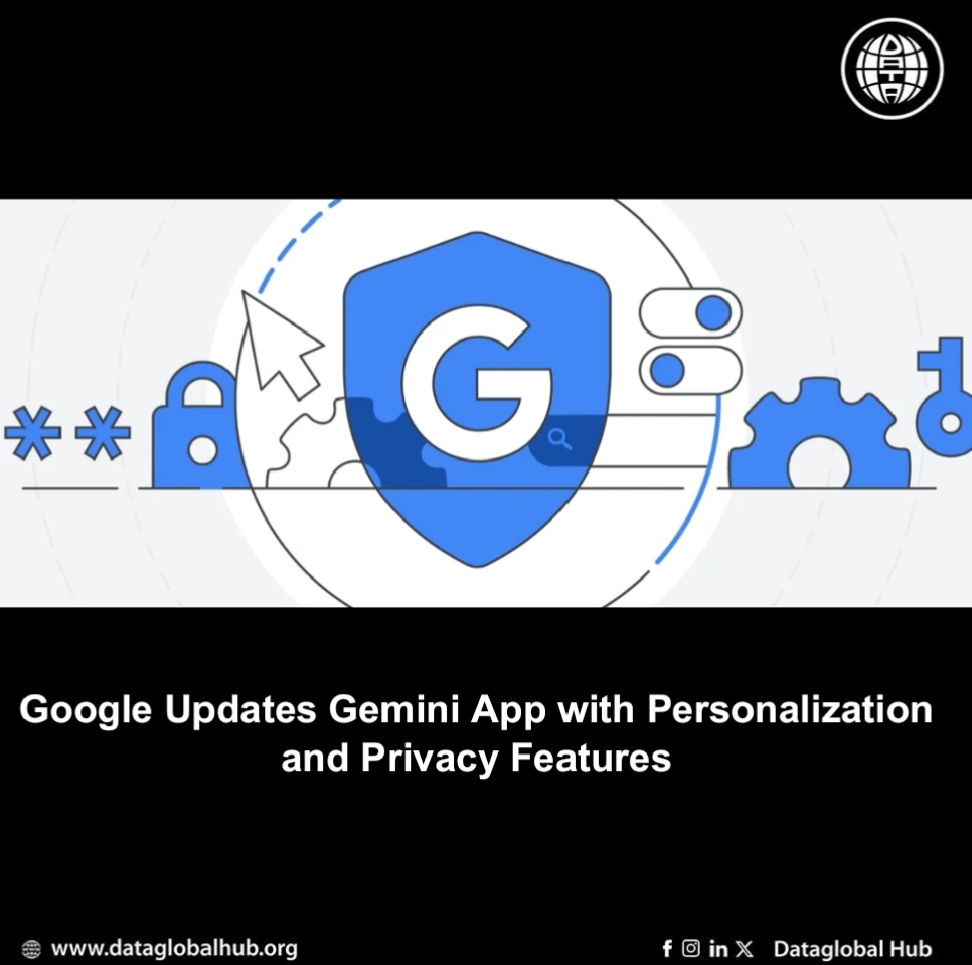
Google Updates Gemini App with Personalization and Privacy Features
Translate this article
Google has announced updates to its Gemini app, aimed at making it a more personal, proactive, and powerful assistant while providing users more control over their data. The changes include a new setting that allows Gemini to learn from past conversations for more personalized responses, a new Temporary Chat feature for one-off interactions, and updates to settings for managing data.
Personalization from Past Chats
The update introduces a new setting that allows Gemini to learn from past conversations over time. When enabled, Gemini remembers key details and preferences shared by the user, leading to more natural and relevant conversations.
The feature has started rolling out and it will continue over the coming weeks, with personalized conversations initially available when using the 2.5 Pro model in select countries, with plans to expand to the 2.5 Flash model and additional regions.
This setting is on by default but can be toggled off in the app's settings under "Personal context" and "Your past chats with Gemini." Users can also manage or delete conversations via Gemini Apps Activity.
Temporary Chats for Private Sessions
For situations where users want a quick conversation without it influencing future chats or being saved, Google is introducing Temporary Chats. These sessions do not appear in recent chats or Gemini Apps Activity, and they are not used to personalize the Gemini experience or train Google’s AI models. They are retained for up to 72 hours to respond to the user and process any feedback provided.
This feature is starting to roll out today and will become available to all users in the coming weeks.
Enhanced Data Controls
Google is renaming the "Gemini Apps Activity" setting to "Keep Activity" in the coming weeks. When enabled, a sample of future uploaded files and photos will be used to help improve Google services for everyone. If the current setting is off, it will remain off, and users can adjust it as needed. If users prefer not to have their data used this way, they can turn this setting off or use Temporary Chats.
Additionally, a control introduced earlier this month allows users to decide if shared audio, video, or screens via the mic button or Gemini Live are used for service improvements. This is off by default.
Users can access these settings in the Gemini app and find more details in the Gemini Apps Privacy Hub.
These updates reflect Google's focus on making the Gemini app more adaptable to individual needs while prioritizing transparency and data management options.
About the Author

Ryan Chen
Ryan Chan is an AI correspondent from Chain.
Recent Articles
Subscribe to Newsletter
Enter your email address to register to our newsletter subscription!