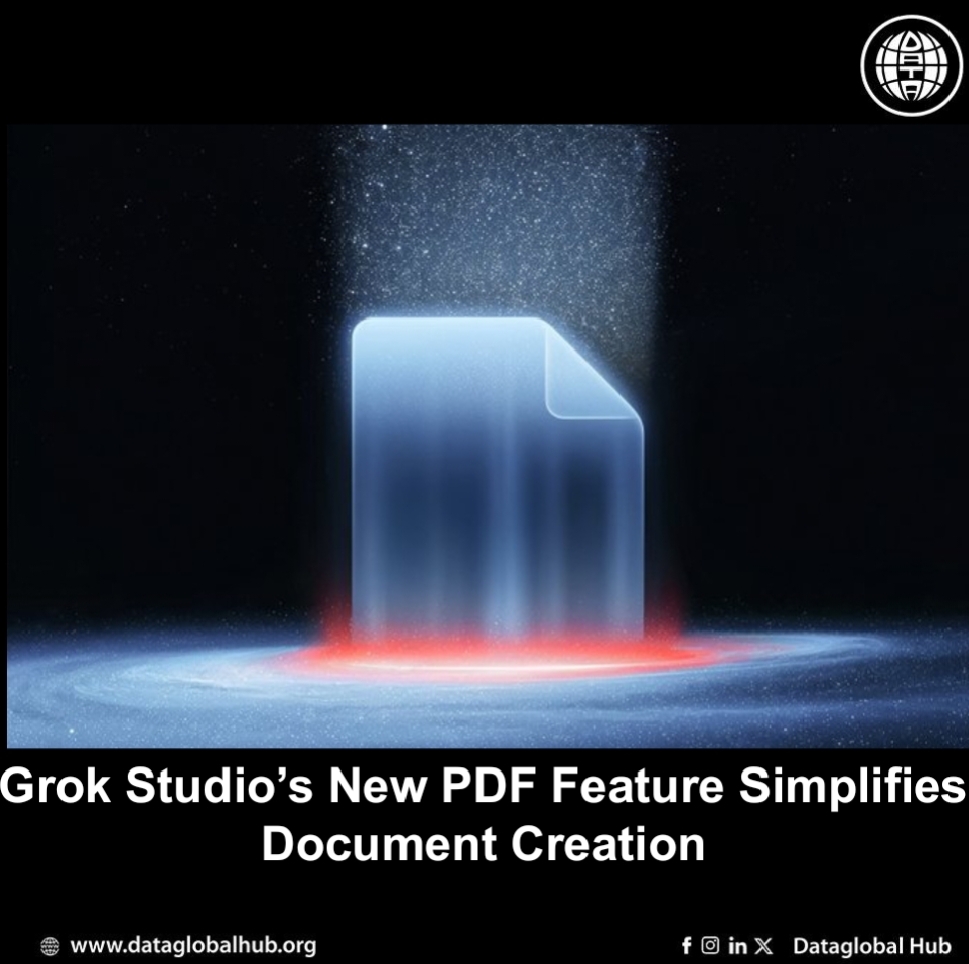
Grok Studio’s New PDF Feature Simplifies Document Creation
Translate this article
Creating professional documents just got easier with Grok Studio’s latest beta feature: Prompted Document Format (PDF) generation. This tool allows users to produce polished résumés, contracts, and menus effortlessly. Available now on your desktop at grok.com, it’s a game-changer for anyone looking to streamline paperwork. Here’s what you need to know.
Grok Studio’s new PDF generation feature lets you create high-quality documents by simply describing what you need. Want a résumé for a job application, a contract for a client, or a menu for your restaurant? Visit grok.com, input your requirements, and Grok Studio will generate a ready-to-use PDF. This beta feature, accessible directly from your desktop, takes the hassle out of document design and formatting.
For busy professionals, time is precious. Grok Studio’s PDF generation saves the day by offering:
How to Try It
Getting started is straightforward:
Why It Matters for You
Whether you’re a freelancer, business owner, or creative, Grok Studio’s PDF generation feature cuts down on tedious tasks, letting you focus on what you do best. It’s a practical tool that delivers results, making paperwork one less thing to worry about.
Check out this innovative feature today at grok.com and see how easy document creation can be.
About the Author

Leo Silva
Leo Silva is an Air correspondent from Brazil.
Recent Articles
Subscribe to Newsletter
Enter your email address to register to our newsletter subscription!