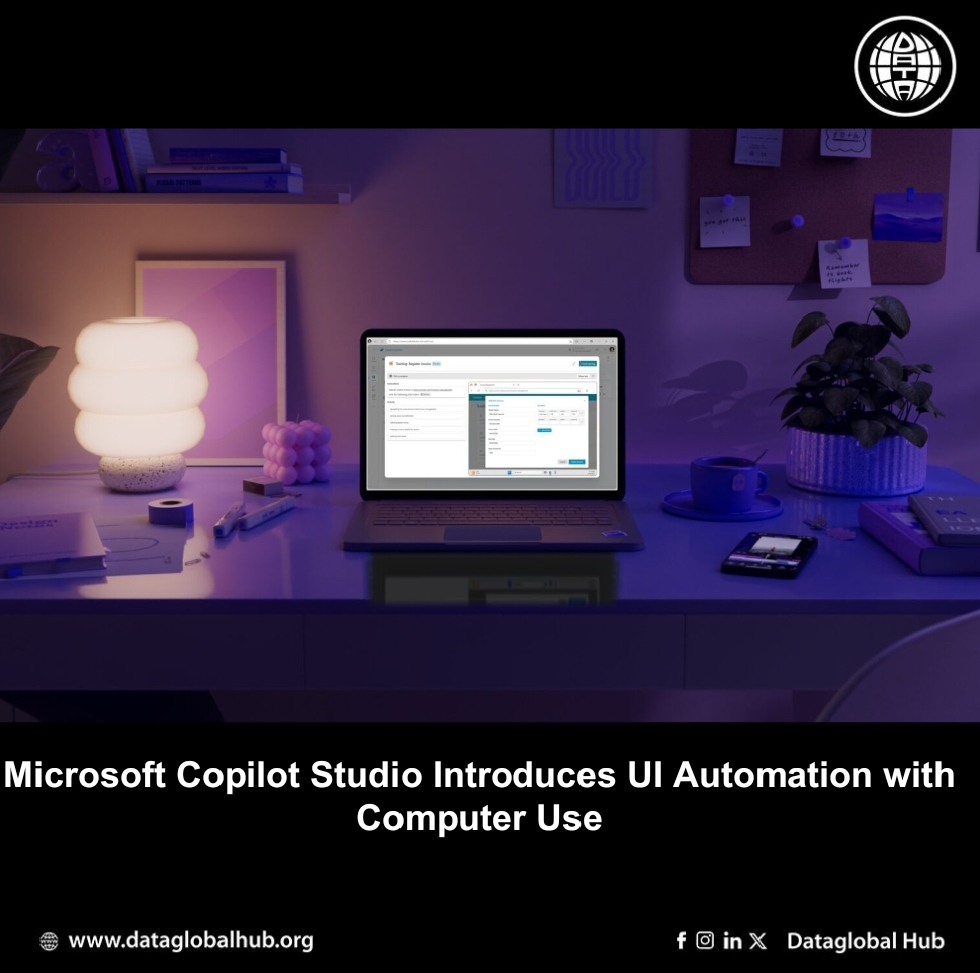
Microsoft Copilot Studio Introduces UI Automation with Computer Use
Translate this article
Microsoft Copilot Studio now offers a new feature called computer use, available through an early access research preview. This tool lets agents interact with websites and desktop apps by clicking buttons, selecting menus, and typing into fields, mimicking human actions on graphical user interfaces. It works even without APIs, making it versatile for systems that humans can navigate.
The feature adapts to changes in real time, adjusting to updates in apps or websites without breaking workflows. It’s built with Microsoft’s security and governance frameworks, keeping enterprise data within Microsoft Cloud boundaries and not using it to train the Frontier model. This setup reduces infrastructure costs and simplifies deployment, as it runs on Microsoft-hosted servers.
Practical Applications
Computer use opens up automation for tasks like:
Transforming Automation
This tool rethinks Robotic Process Automation (RPA). Unlike traditional RPA, which struggles with changing UI elements, computer use handles dynamic interfaces with ease. It’s designed to be user-friendly, makers can describe tasks in plain language, no coding required. The system provides real-time video of the automation process, complete with screenshots and reasoning steps, for full transparency.
For businesses, this means smarter, more accessible automation. Agents can tackle complex tasks across browsers like Edge, Chrome, and Firefox, or desktop apps, without needing specialized RPA skills. The ability to test and refine prompts on the fly makes it practical for teams to implement quickly.
How to Get Involved
Microsoft is inviting feedback on this preview. Interested users can sign up via a form on their website . More details will be shared at Microsoft Build in May 2025 registration is open now.
This addition to Copilot Studio could simplify workflows and boost productivity for organizations looking to automate repetitive tasks. If your team relies on manual processes for data-heavy or UI-based work, this tool is worth exploring.
About the Author

Aremi Olu
Aremi Olu is an AI news correspondent from Nigeria.
Recent Articles
Subscribe to Newsletter
Enter your email address to register to our newsletter subscription!