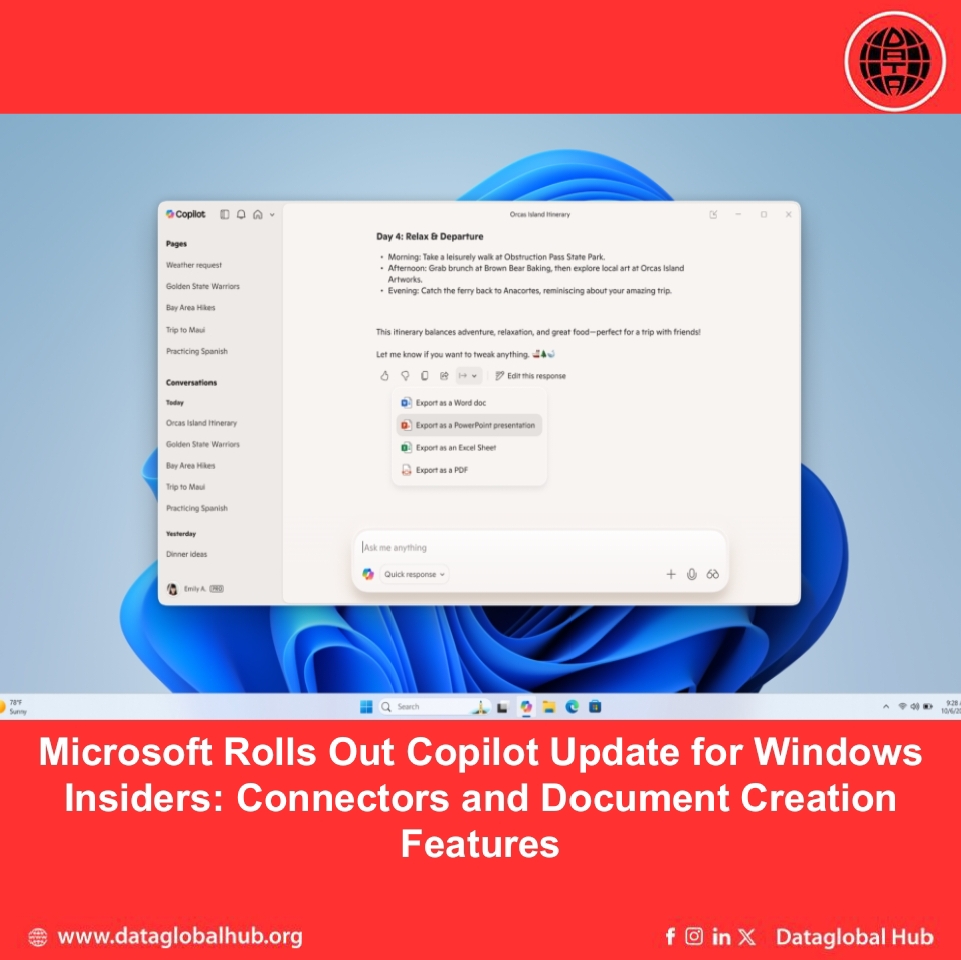
Microsoft Rolls Out Copilot Update for Windows Insiders: Connectors and Document Creation Features
Translate this article
Microsoft has started rolling out an update to the Copilot app on Windows for Insiders. This update adds support for connecting to personal services and creating documents from prompts. Below are the main changes.
Connectors: Copilot now links to services like OneDrive, Outlook (for email, contacts, and calendar), Google Drive, Gmail, Google Calendar, and Google Contacts. This allows natural language searches across these accounts, such as asking "What’s the email address for Sarah?" or "Find my school notes from last week" to pull up relevant items.
How to Connect Accounts: The feature is opt-in. Go to Settings in the Copilot Windows app, find the Connectors section, and enable the services you want, including both Microsoft and third-party options.
Document Creation and Export: Users can create files like Word documents, Excel spreadsheets, PDFs, or PowerPoint presentations directly in Copilot with prompts. For example, say "Export this text to a Word document" or "Create an Excel file from this table," and Copilot generates the file. No extra steps or tools are needed.
Export Button: For responses with 600 characters or more, an export button appears to send content straight to Word, PowerPoint, Excel, or PDF.
The update starts with app version 1.25095.161.0 and higher, available through the Microsoft Store in all Insider Channels. It's rolling out gradually, so not all Insiders will see it at once. Microsoft is using feedback from this group to improve the features.
To give feedback, click the profile icon in the Copilot app and select "Give feedback."
These updates make it easier to access content from different accounts and turn session outputs into files, which could help with tasks involving multiple services.
Recent Articles
Subscribe to Newsletter
Enter your email address to register to our newsletter subscription!